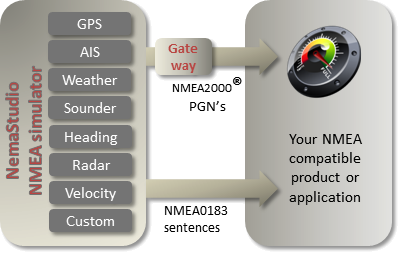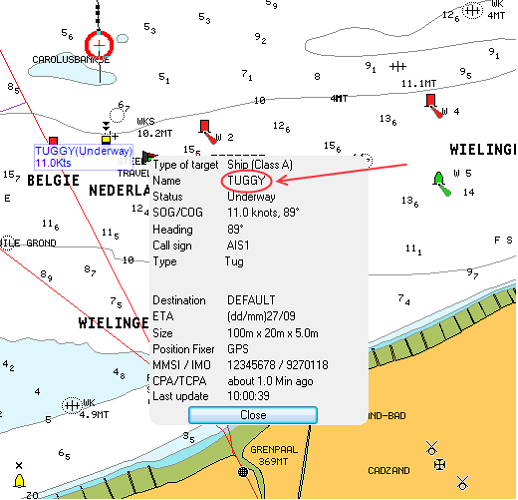NemaStudio is a powerful Windows PC program providing the developer of NMEA products - either hardware or software or both - with a very powerful development and testing tool by simulating the output of various nautical instruments and target objects, including GPS, AIS and Radar.
The program is also ideal for training purposes.
The core function of the program is to send valid NMEA 0183 sentences out via user configurable PC serial or TCP/UDP communications ports. The data can be picked up and processed by various navigation equipment supporting the NMEA protocol. This allows very comfortable testing of your NMEA products in your own environment so that field testing can be limited to a large extent.
Instead of using serial ports NemaStudio can also send the NMEA data over the TCP User Datagram Protocol (UDP) to any UDP client capable of capturing the data stream.
Of course NemaStudio is capable to receive incoming data, thus functioning as "listener". Incoming data however is not processed or parsed, but the raw NMEA data can be saved in an optional log file and is made visible in a convenient trace window, showing incoming and outgoing messages simultaneously.
Currently the program can simulate the output of up to 8 different nautical instruments and 5 different AIS targets simultaneously, plus an option to produce custom formatted sentences.
Simulation of AIS messages of the following classes is supported:
-
Class A vessels (message 1 and 5)
-
Class B vessels (message 14, 18, 19 and 24)
-
Base stations (message 4)
-
SAR aircrafts (message 9) and
-
Aids to Navigation (message 21)
Instruments, targets and ports can be matched and mixed, meaning you can have multiple instances of several objects transmitting over the same or over different ports simultaneously.*)
Dynamic parameters that are common to all objects (altitude, course velocity and rudder) are collected in one panel called "
the control center". Common parameters that are more static of nature are configurable under a separate tab.
The settings and the "current state" of all objects can be optionally saved upon exiting, so when restarting the program you can continue where you left off.
NemaStudio has an embedded text editor for easy editing NMEA data without the need to leave the program when text editing is required.
NemaStudio supports both NMEA0183 version 2.20 and 2.30/3.01. NMEA2000 is supported through a suitable adapter (Actisense) so that NemaStudio can be connected to a NMEA2000 bus system as well.
*) Limited by your computer resources like memory, processor speed and available ports